|

Get piles of completely free ministry materials at Apple Sauce Kids
File Formats
explained in a plain uncomplicated way
Please feel free to use and share this information at your own risk. I'm not an expert on file formats. Out of necessity I have collected this information and have attempted to translate this very complication subject into plain english. If you have any corrections or additions please contact us at

(English Only)
|
Image
File
Formats | Description |
.JPEG
.jpg |
The JPEG or jpg file format is a very popular image file format because it uses a lot less hard drive space then other formats, but it does have limitations. The JPEG format compresses the picture every time it is saved and that means the file size and picture quality are reduced every time it is saved. There is nothing that you can do to stop picture compression in the JPG or jpg format. If you are interested in maintaining a pictures quality at the highest level, you do not want to use .jpg or .JPG. While other formats have better text quality, JPG/jpg does work well enough in many cases. It is Internet compatible. The average JPEG pictures is about 1.0 mega bites (1943x1702 24-bit RGB color image) |
| .GIF | The GIF format has generally poor picture quality and is limited to 256 colors. It is usually only used for simple line art and low resolution images. It is Internet compatible. |
| .TIFF |
The TIFF image format uses a huge amount of disk space. A typical TIFF picture uses about 6MB to 18MB. TIFF pictures will fill your hard drive very quickly but your pictures will be and stay at an extremely high quality. The TIFF format is well known to support a number of compression types. You can create a TIFF without compression or with something like LZW or CCITT G4. This format is great for the images that you are saving for history's sake, old family pictures, etc.. Large, non-streaming, files may not be suitable for the Internet, but suitable is one thing compatible is another thing. TIFF files are Internet compatible. There are a number of TIFF plug ins to different web browser; these can easily be found on the net using google. They may or may not support the same compression types or TIFF variants... but still, if you look around carefully you are bound to find something that will do the job. The average TIFF pictures is about 9.9 mega bites (1943x1702 24-bit RGB color image)
|
| .PNG | Pronounced "ping". PNG is a newer format that is meant to produce better quality images then .GIF and take less space then TIFF. It has lossless compression and is therefore well suited for a master copy. PNG files are about 25% small then TIFF. PNG does support transparencies and it is Internet compatible. The average PNG picture is about 6.5 mega bites (1943x1702 24-bit RGB color image) |
| .RAW |
The RAW image format is exactly what it says. It is the raw image recorded directly from the cameras image sensor with no adjustments or corrections. It is ready to be adjusted and edited on your computer. Most people don't want to do that for every picture they take. This format is aimed at the professional photographer who wants the absolute best quality from every picture and is willing to work on each and every picture. Every camera manufacturer has their own version of RAW. It is not Internet compatible. |
| Video File Formats Description |
| .AVI | "AVI" is short for Audio Video Interleave. Created by Microsoft in November 1992, AVI is one of the most commonly used video formats. The AVI format has a close cousin called DV AVI which is used to create Digital Video, both formats transferred without the loss of quality between computers, camcorders and video players like DVDs and so on. The info that I have found says that AVI is Internet compatible but I have had a lot of trouble getting even small AVI files to work on the Internet. I personally like MPEG-4 better and the files are a lot smaller. Some video editors may force you to edit in AVI and then transfer the file format to something else. A one hour AVI file is 13.1 GB. When this video file is burned onto a DVD (in standard DVD video file format) it is 2.26 GB. |
MPEG-1
MPEG-2
MPEG-4 | (This gets very complicated very fast, but the meat of the story is)
MPEG stands for "Moving Picture Experts Group" and they set the standards/formats, by which audio, video and their associated devices (mp3 players, DVDs, CDs, PDAs, Cell Phones, video players, etc.) work together. They set standards/formats like:
MPEG-1: Controls the recording of data, audio, video etc. to CDs. The mp3 format is part of the MPEG-1 format. Do not confuse "mp3" and "MPEG-3", they are not the same thing.
MPEG-2: Controls the recording of data, audio, video etc. to DVDs
MPEG-3: Work on MPEG-3 was started and then discontinued. It was never completed.
MPEG-4: Controls the recording and delivery of data, audio, video, etc. to mp3 players, cell phones, computers and a multitude of other devices through the air, over the Internet and any other way to any device you can think of with one format and still deliver high quality video everywhere (and that ain't easy to do). MPEG-4 automatically adjust the resolution, data speed, and screen size of your content (audio, video , data, etc.) to fit the content player (TV, PDA, cell phone, player, etc.) that is being used. It is Internet compatible. This the Swiss Army knife and one man band of file formats, especially if your creating video content. MPEG-4 allows you to do things like: create a video that is to be played on a normal TV and play it on your cell phone. |
| .MOV |
The MOV format was created by Apple Computer to create, edit, publish, and view multimedia files and is used as the recording format in Apples' Quick Time movie editing program. The format (.mov) can contain video, animation, graphics, 3D and virtual reality (VR) content. It is Internet compatible. |
Audio
File
Formats | Description |
| .CDA | Provides the best quality, CD quality. Most CD burners, when used in the "Burn Audio CD" mode, can take a .WAV file and will burn it on the CD as a .CDA file doing the conversion from .WAV to .CDA automatically. This trick can allow you to burn these files to CDs and share them. A 23 minute .CDA file is about 223,000 KBs |
| .WAV | Produces very good quality audio. A 23 minute .WAV file is about 119,254 KB |
| .MP3 | Produces sound quality about 90% as good as .WAV. The advantage is a very small file size. A 23 minute .MP3 file is about 53,451 KB |
Notes from the author" This information was created and distributed by 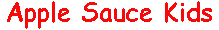
Get piles of completely free ministry materials at Apple Sauce Kids
on the Internet at https://applesaucekids.com.
or we can be E-mailed at askaplsauce@gmail.com
Please feel free to use this information as you wish, at you own risk. Yes, you can copy this information and use it on your
web site, but please leave these "Notes from the author" with the information.
(written in April 2006) |
|